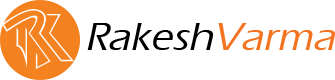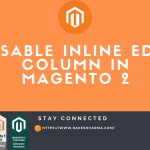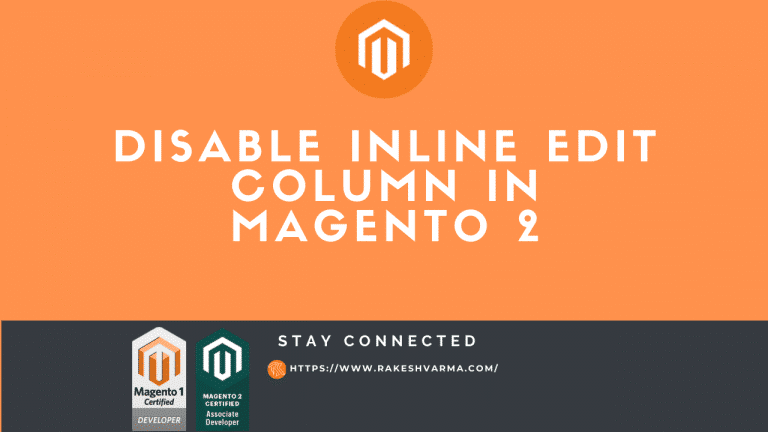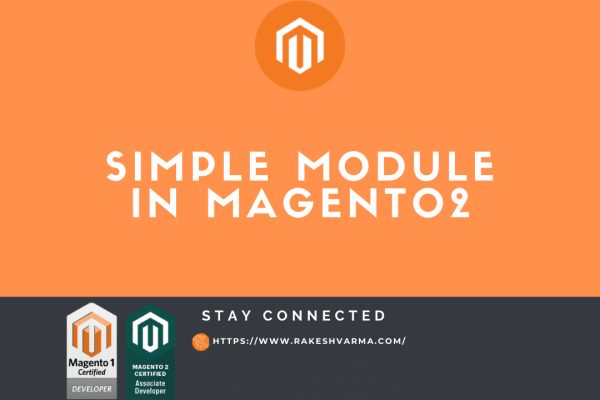Sometimes we have a requirement to disable inline edit column for the core grid or some third-party extension grid.
In today’s blog, I will show you how we can do that by just overriding the ui_component file. For this tutorial, I am disabling the email field for the customer grid.
[lwptoc]
Step 1: Create a Simple Module
For this customization, we need a custom module Rk_DisableEdit where we can define our ui_component file. Follow this link for how to Create Module in Magento 2
Step 2: Create a customer_listing.xml
The customer_listing.xml file used in the core module Magento_Customer to create a grid for the customer and define all the columns and datasource for the grid.
Create a system.xml file at app/code/Rk/DisableEdit/view/adminhtml/ui_component/customer_listing.xml and add the below code.
<?xml version="1.0" encoding="UTF-8"?>
<listing xmlns:xsi="http://www.w3.org/2001/XMLSchema-instance" xsi:noNamespaceSchemaLocation="urn:magento:module:Magento_Ui:etc/ui_configuration.xsd">
<columns name="customer_columns" class="Magento\Customer\Ui\Component\Listing\Columns">
<column name="email" sortOrder="40">
<settings>
<editor>
<editorType>false</editorType>
</editor>
</settings>
</column>
</columns>
</listing>
Hope you find this Tutorial is helpful. Do comment if you face any issue or Contact me If you want any help or customization in your existing Project or Extension.